Run the example project
- Reading time: 6 mins
- Discuss on Slack
Build the nodes
In the previous chapter, you looked at the example Cordapp code, here you are going to run it and get a feel of what is going on. You are going to run it all on your computer, in what can be described as a development network.
Running the project in a test and development context is a 3 step process. You will:
- Declare the configuration.
- Create the nodes' configuration files.
- Launch the executables.
Declare the configuration
The configuration is already declared with the help of deployNodes. Each node task statically declares a new node and its configuration. Together, these nodes represent a small, though whole, network, complete with a notary. Indeed, however small, a network needs a network map service to help each node connect to the other nodes it will interact with. The deployNodes task, among other things, distributes the network information on all declared nodes.
Since all nodes will run on a single machine, all ports need to be unique and assigned. If you did not assign ports, the nodes would all use the default of 10002 and that would create a port conflict on a single machine. The p2p address is not mentioned so it will default to localhost. Now, if you wanted to run your services on different machines, you would update the configuration with externally resolvable names or IPs under the label p2pAddress:, like so p2pAddress "192.168.0.15:10006".
Build the configuration files
Be sure you are in your cordapp-example working directory. Let us run this build task with:
$ ./gradlew deployNodes
C:\cordapp-example> gradlew deployNodes
as explained by the Corda team.
Did you get this error?
```
INFO Cannot initialize scripting support because this JRE does not support it. java.lang.NoClassDefFoundError: javax/script/ScriptEngineManager
```
If yes, look back at the "Prepare your computer" chapter, and look for the part where running Gradle with a `JAVA_HOME` is described. It differs from your default configuration. That may mean running something like:
```bash
$ ./gradlew -Dorg.gradle.java.home=/Library/Java/JavaVirtualMachines/jdk1.8.0_191.jdk/Contents/Home deployNodes
```
Or this one
Build failed with an exception. caused by: error: package com.google.common.collect does not exist.
To resolve that, open IOUState.java and:
- Remove this import:
import com.google.common.collect.ImmutableList;near line 5. - Modify
ImmutableList.of(new IOUSchemaV1())toArrays.asList(new IOUSchemaV1())near line 65.
Also open, IOUSchemaV1.java and:
-
Remove this import:
import com.google.common.collect.ImmutableList;near line 3. -
Modify
ImmutableList.of(PersistentIOU.class)toArrays.asList(PersistentIOU.class)ner line 17.
This task takes a long time, so this is a good time to refill your cup. Not only does the task take time on its own, but you are running 2 of them - one for workflows-java and the other for workflows-kotlin.
In the future, to save time, run only the task for workflows-java, like so:
$ ./gradlew --build-file workflows-java/build.gradle deployNodes
With the nodes built, as seen in ./workflows-java/build/nodes. Inside this folder, you will find the different nodes and their node.conf files, with their expected parameters. Also, helpfully, certificates have been created.
Run the nodes
Now that your nodes have been deployed, do as per what the documentation says and run this command:
$ ./workflows-java/build/nodes/runnodes
C:\cordapp-example> workflows-java\build\nodes\runnodes
You should get 4 pop-up windows; do not move focus away from them until all 4 show the welcome message:
______ __
/ ____/ _________/ /___ _
/ / __ / ___/ __ / __ `/ I had an account with a bank in the
/ /___ /_/ / / / /_/ / /_/ / North Pole, but they froze all my assets
\____/ /_/ \__,_/\__,_/
--- Corda Open Source 4.3 (d679784) -------------------------------------------------------------
Logs can be found in : /home/user/corda/r3/samples/cordapp-example/workflows-java/build/nodes/Notary/logs
! ATTENTION: This node is running in development mode! This is not safe for production deployment.
Advertised P2P messaging addresses : localhost:10000
RPC connection address : localhost:10001
RPC admin connection address : localhost:10002
Loaded 0 CorDapp(s) :
Node for "Notary" started up and registered in 17.03 sec
Welcome to the Corda interactive shell.
Useful commands include 'help' to see what is available, and 'bye' to shut down the node.
Wed Mar 11 12:10:00 CDT 2020>>>
Did you get this error?
[quasar] ERROR: java/lang/Object
java.lang.IllegalArgumentException
at co.paralleluniverse.asm.ClassReader.<init>(Unknown Source)
at co.paralleluniverse.asm.ClassReader.<init>(Unknown Source)
If yes, look back to the “Prepare your computer” chapter, and look for the part where running Gradle with a JAVA_HOME is described. It differs from your default configuration. That may mean running something like:
$ JAVA_HOME=/Library/Java/JavaVirtualMachines/jdk1.8.0_191.jdk/Contents/Home workflows-java/build/nodes/runnodes
Is your Mac asking you to give some rights to the Terminal
If so, do it, so that one terminal can open other tabs:
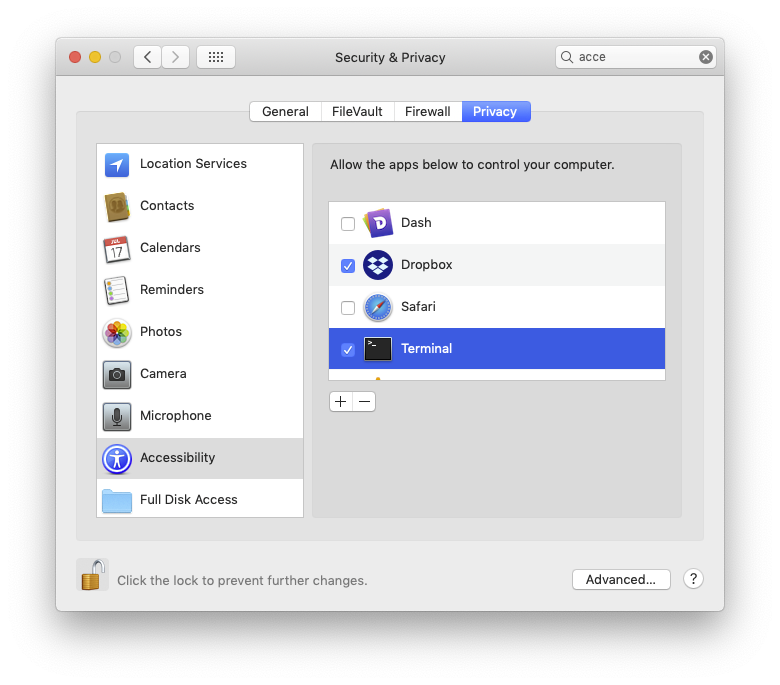
Notice:
- The
Node for "Notary"mention. - The quips data bank.
Interact with the nodes
You are going to create your first IOU where PartyB owes 50 to PartyA. Because of how the flows are coded:
- You need to initiate the flow from the lender, i.e. PartyA.
- PartyB will receive it.
- PartyC will be oblivious.
To show points 2 and 3, let’s prepare PartyB and PartyC with an IOUState tracker. On the interactive shells of both nodes of PartyB and PartyC, run:
>>> run vaultTrack contractStateType: com.example.state.IOUState
Snapshot:
states: []
statesMetadata: []
totalStatesAvailable: -1
stateTypes: "UNCONSUMED"
otherResults: []
Updates:
Waiting for completion or Ctrl-C ...
This will watch com.example.state.IOUState for new states. Notice that the name of the state type to watch has to be the fully qualified name, so must include the package in which it is declared:
package com.example.state;
Then head to the interactive shell of PartyA and launch the flow as per the docs:
# In PartyA
>>> flow start ExampleFlow$Initiator iouValue: 50, otherParty: "O=PartyB,L=New York,C=US"
Initiator) the ExampleFlow with the other party, Party B. In case O=PartyB,L=New York,C=US is unclear, that is PartyB’s name, which you can find in workflows-java/build.gradle. As a reminder, the network topology, members, and certificates were set up by ./gradlew deployNodes. A production network uses a Network Map Service for name resolution and finding nodes, and a Doorman Service to manage admission.
It takes a few seconds because the processes are started lazily. Notice the last line, that looks like:
Flow completed with result: SignedTransaction(id=EC06EA903314BE02610032933FBA2392151732CFD87408A4681C3AFEA83C53B1)
Head over to PartyC and see that the tracker has not seen anything, but on PartyB, you should see something like:
Observation 1: consumed: []
produced:
- state:
data: !<com.example.state.IOUState>
value: 50
lender: "O=PartyA, L=London, C=GB"
borrower: "O=PartyB, L=New York, C=US"
linearId:
externalId: null
id: "0c0dd4e2-dc4e-4810-aa59-97f6bbe69567"
contract: "com.example.contract.IOUContract"
notary: "O=Notary, L=London, C=GB"
encumbrance: null
constraint: !<net.corda.core.contracts.SignatureAttachmentConstraint>
key: "aSq9DsNNvGhYxYyqA9wd2eduEAZ5AXWgJTbTEw3G5d2maAq8vtLE4kZHgCs5jcB1N31cx1hpsLeqG2ngSysVHqcXhbNts6SkRWDaV7xNcr6MtcbufGUchxredBb6"
ref:
txhash: "EC06EA903314BE02610032933FBA2392151732CFD87408A4681C3AFEA83C53B1"
index: 0
flowId: null
type: "GENERAL"
references: []
Nice, it worked as expected:
- Nothing was consumed:
Observation 1: consumed: []. - A single state was created, or
produced, with the expected values. This concludes your first interaction with a flow from the command line.
In the next chapter, you will do the same but look deeper into the database.